If you have reason to believe any of your equipment that is still covered under warranty may be defective, then you'll need to gather some information before calling technical support just in case they recommend that you send any equipment back for repair.
This video describes how to request a warranty repair for a Zmodo product:
Each DVR unit comes with a warranty card in the manual, however you do not need to fill out this warranty card or mail it anywhere. We only require that you upload a copy of your original purchase receipt in the RMA form.
In order to request a product replacement or repair under warranty, first go to http://www.zmodo.com/rma From this page, read the return regulations then click "Show me the form"
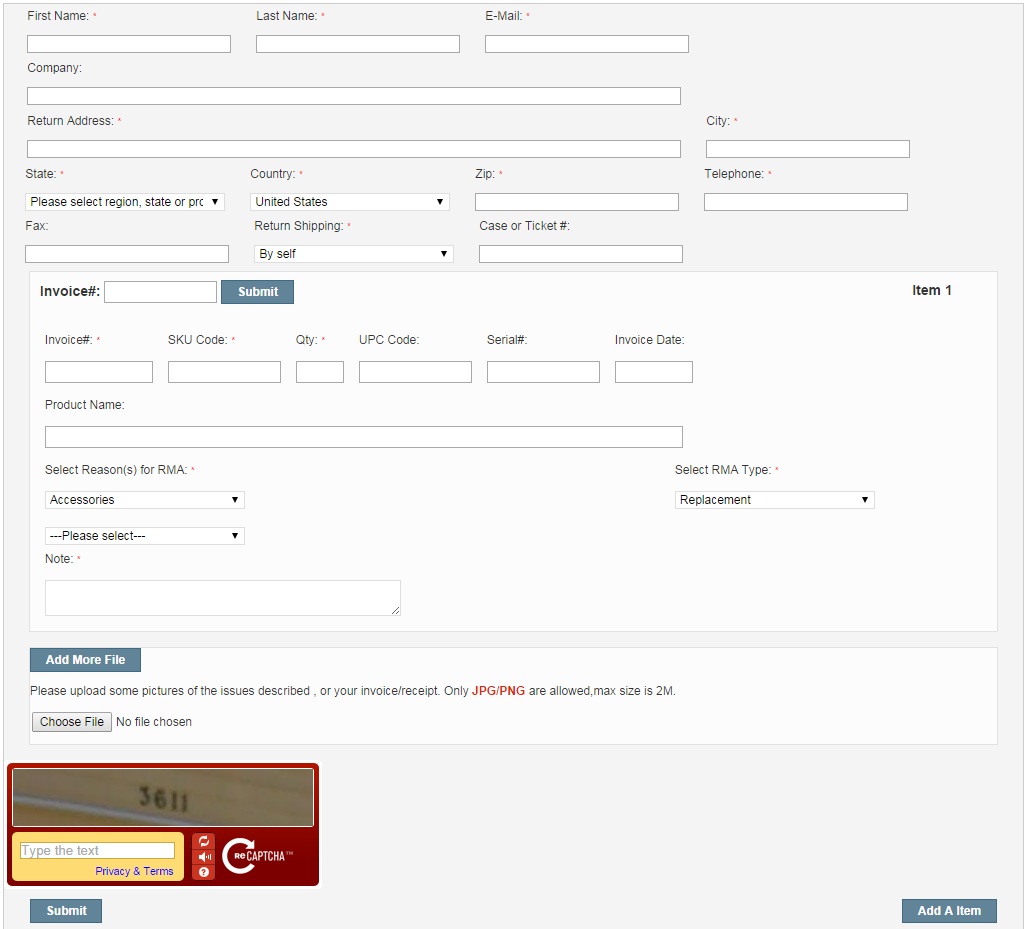
All sections of the form need to be completed in order for your warranty return to be processed, however the most important part of the form is the bottom section where you have the option to attach a file. Please be sure to attach a copy of your original invoice or purchase receipt because we are unable to issue a warranty repair or replacement without a copy of the original purchase receipt.
