STEP 4: Assign NVR's IP

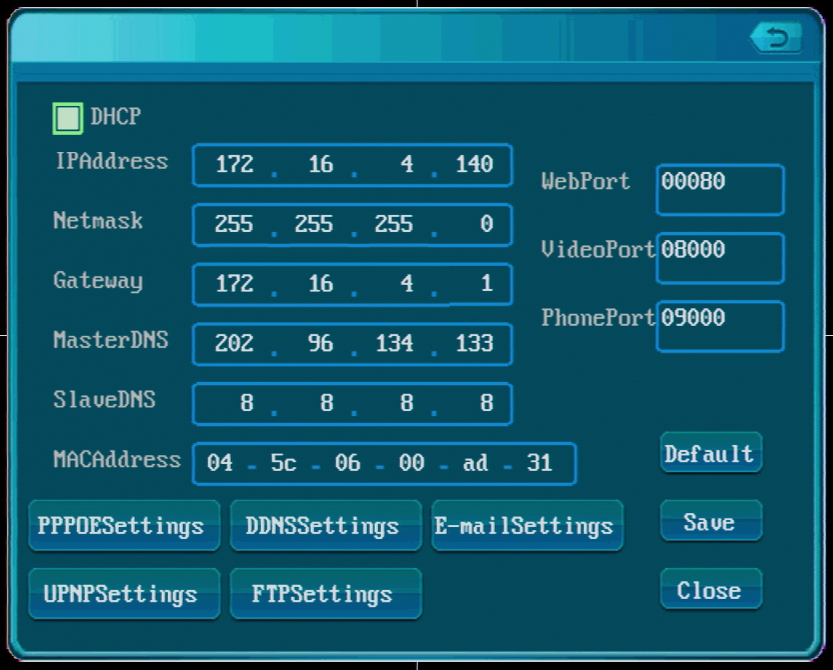
Once you have written down the NVR's IP, subnet mask and default gateway,
un-check the box next to DHCP to disable DHCP and click SAVE.
Exit back to the camera screens and allow the DVR to reboot.
Once the NVR reboots, go back in to the NETWORK section to make sure the values are still the same as what you have written down.
Once the NVR reboots, go back in to the NETWORK section to make sure the values are still the same as what you have written down.
