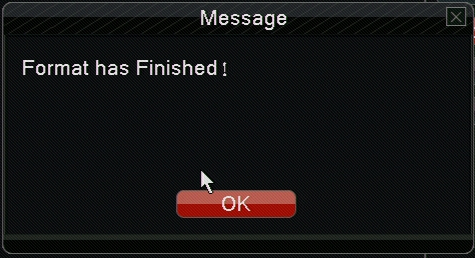The SCN4, SCN8, and SEN6 will automatically format an HDD on boot up if it doesn't detect a format. While this guide uses pictures from an SCN4, it will be the exact same for the SCN8 and SEN6. It may be necessary to manually format an HDD for troubleshooting purposes.
First, go to the Main Menu and then choose "System"

Click on "HDD Manage" and you will be presented with the screen below.
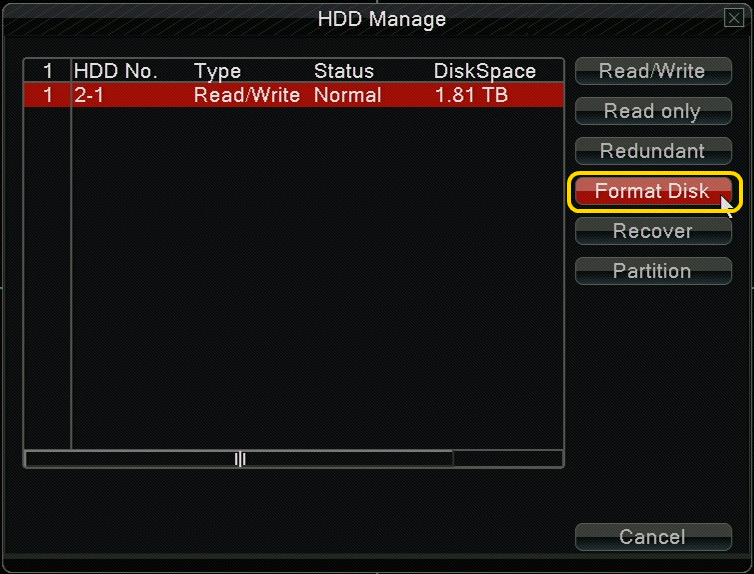
From this menu, choose "Format Disk". This will ERASE ALL VIDEO FOOTAGE ONLY.
The DVR will ask you if you are sure you want to do this. Click "OK' to proceed or "Cancel" to abort.
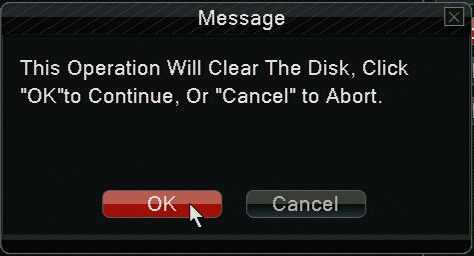
When the Format is completed, you will see the screen below. You can now exit out of all menu's on the DVR and let it record according to the configured schedule.