On the back of the ZMD-DT-SCN4 and the ZMD-DT-SCN8, the labels are confusing.
Please use the following picture to help you plug cameras into the right ports.
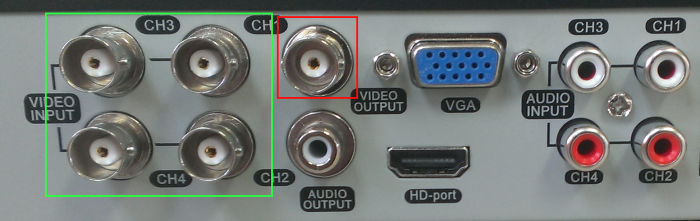
- The BNC connections in the GREEN square are for your cameras.
- The BNC connection in RED is a BNC video output to run to a display.
- For the 8 channel, the BNC video output will be located directly above the Audio Output port.
