The DT-SFN6 DVR units with a 2013 hardware and software build will sometimes display various kinds of screen distortion on camera channels. This distortion can appear as screen bending, dark wavy lines, or image shaking. The distortion most often appears toward the top of the screen.
The following image shows a few examples of the image distortion:
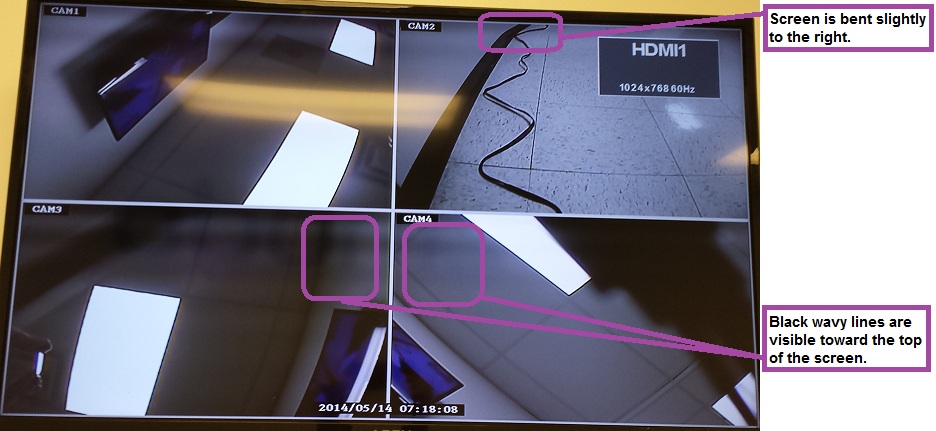
The DVR requires a software update to the March 2014 software buid in order to fix this issue. Please complete the following steps in order to upload the correct software to the DT-SFN6:
1. Download the update "FWHI3116TW_20140320_DVR_R8116B_1_8_3_7969B13-zmodo.rom" at this link. http://files.zmodo.com/Firmwares/DVRs/ZMD-DT-SFN6/
2. Save the software update to a USB flash drive. Make sure the software is not inside of a folder in the USB flash drive. Insert the USB flash drive into one of the USB input ports on the DVR.
3. On the DVR menu, go to Setup > System Tools > System Maintenance.
4. From the System Maintenance menu, click "Start" next to System Upgrade.
5. Aftwer the software file becomes saved to the DVR, click "OK" to restart the DVR. The DVR will prompt you to restart during the software update process, do not manually restart the DVR.
6. After the software update is complete, the DVR will revert back to factory settings and the image distortion will be fixed.
Tags: bend, distorted, distorting, distortion, firmware, line, lines, shaking, Software, update, wavy
