To set up the ESEE mobile app for your ZMD-DT-SFN6 DVR system, first install the app

You can program the app using the ESEE ID (found on the DVR's network setup page) or by it's IP address and port, just tap the option you would like to use.
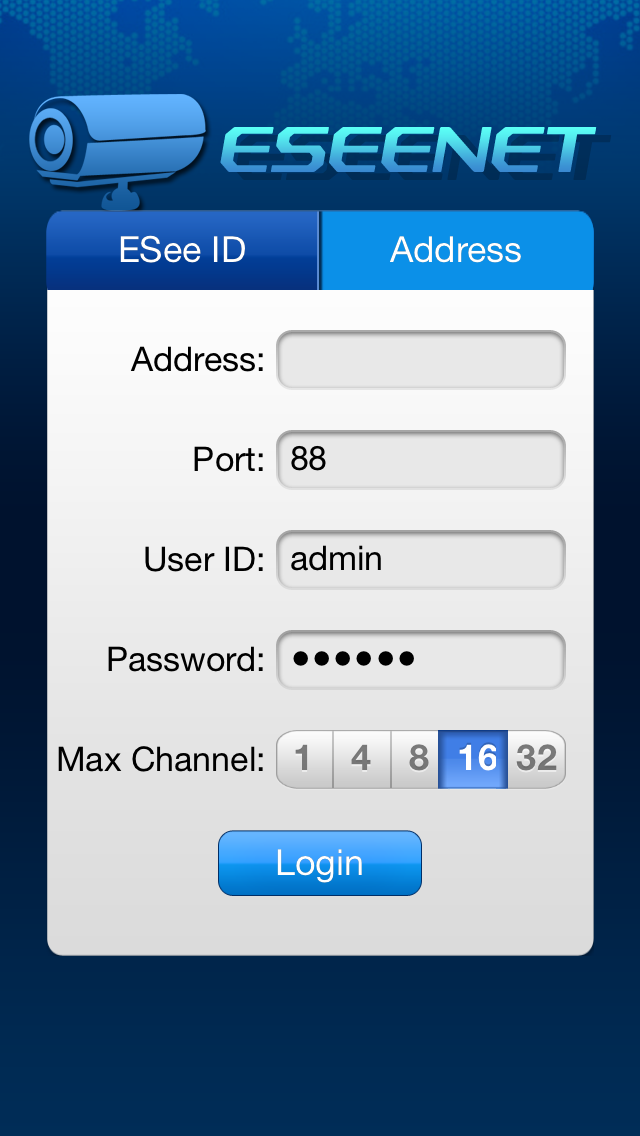
We recommend programming the system using the network ID. This is found at the top right on the network setup page in the DVR's network settings menu.
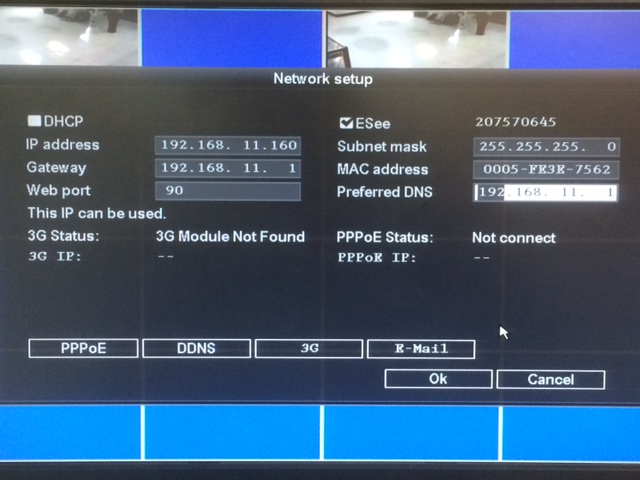
Tags: app, DT-SFN6, Esee, mobile
