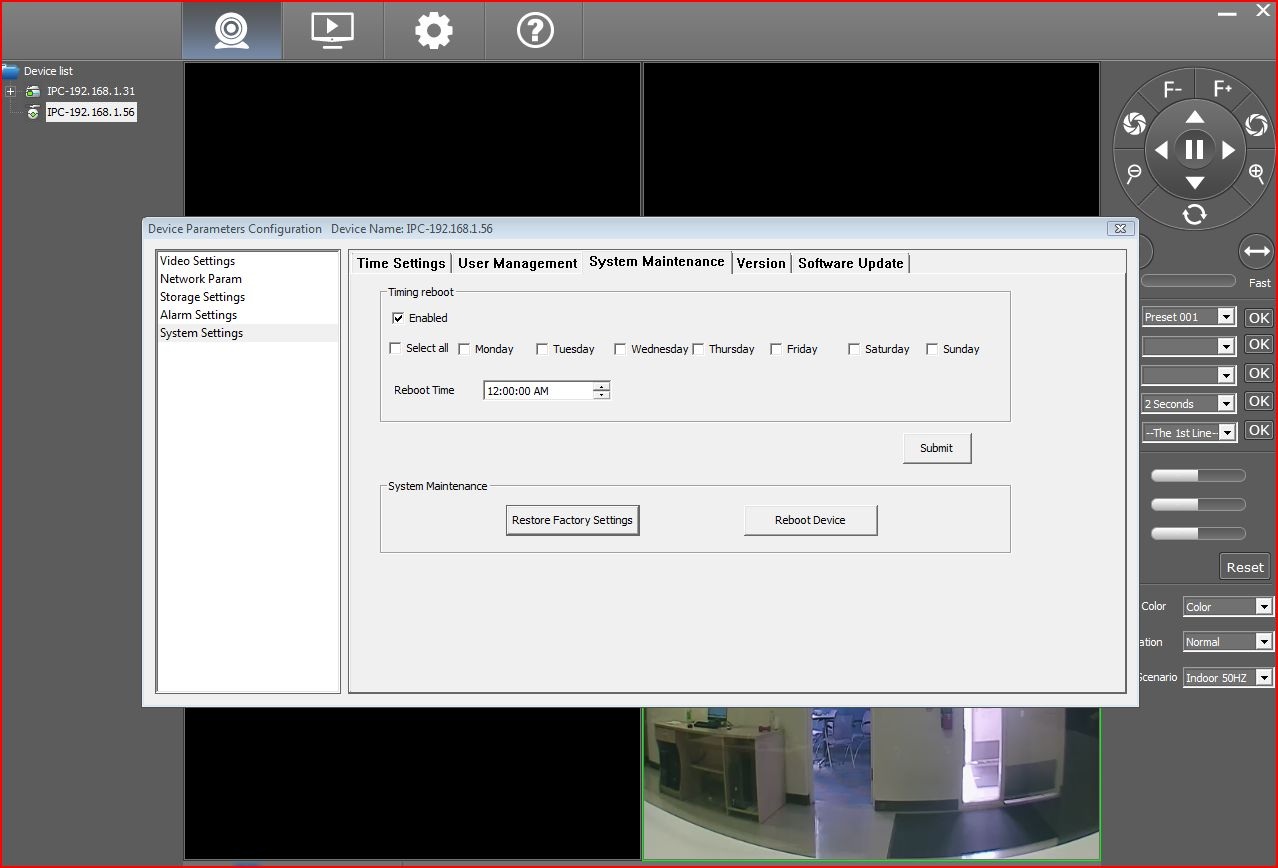We recommend to reboot your security system periodically to maintain product stability. Like every device that includes a motherboard, it is a good idea to reboot it now and then!
All of the Zmodo IP Network products come with the option to automatically reboot on a daily or weekly basis if the correct settings are enabled in the ZViewer computer desktop program.
In order to set your device to reboot periodically, first download ZViewer for PC from http://www.zmodo.com/support-software
Once ZViewer for PC is installed and your device is added to the program, right-click on your device and select "Remote Settings"
Next, click the "System Settings" page then click the "System Maintenance" tab. From the System Maintenance tab, you will see the option to select the time of the day that the device will reboot, and you will see the option to have the device reboot up to seven days a week.
Once you have input the preferred reboot schedule settings, click "Submit" and the device will reboot according to the schedule that you have set in this page.