If the camera layout on your display is not in an order that you like, you can switch the cameras to specific channels. For example, you'd like the video from channel 1 switched with the video from channel 3.
Open the main menu and select "DEVICE MANAGEMENT"
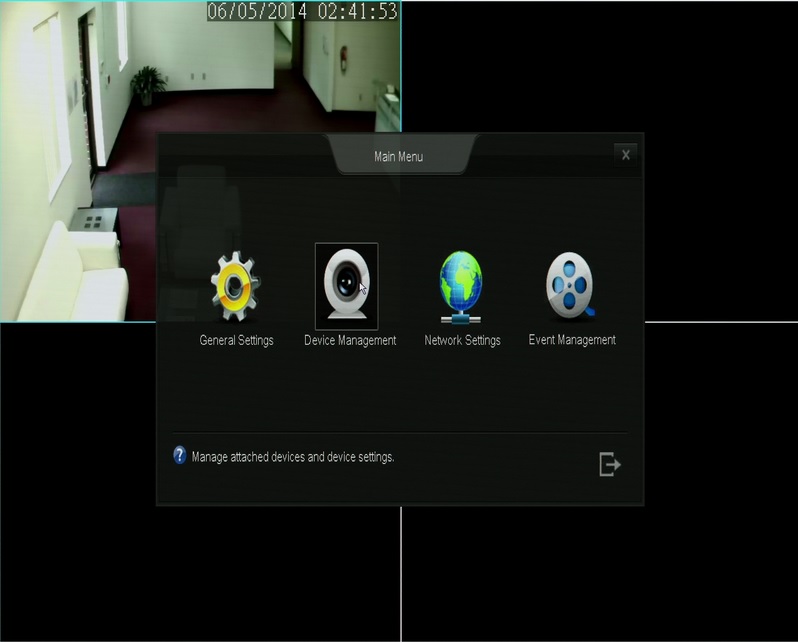
Next, from the list on the left, click on "ADD DEVICE"
(this is usually the default when you open the device management menu)
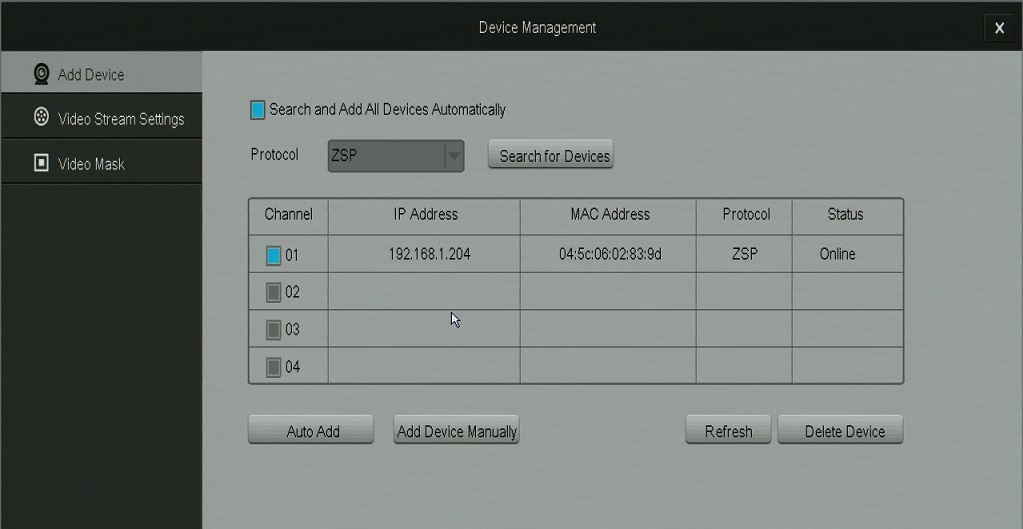
Here you can copy down the IP addresses and see which channels thay are currently connected to. Select the camera you wish to change using the box under "channel" and delete the cameras as needed. You can then select "ADD DEVICE MANUALLY"
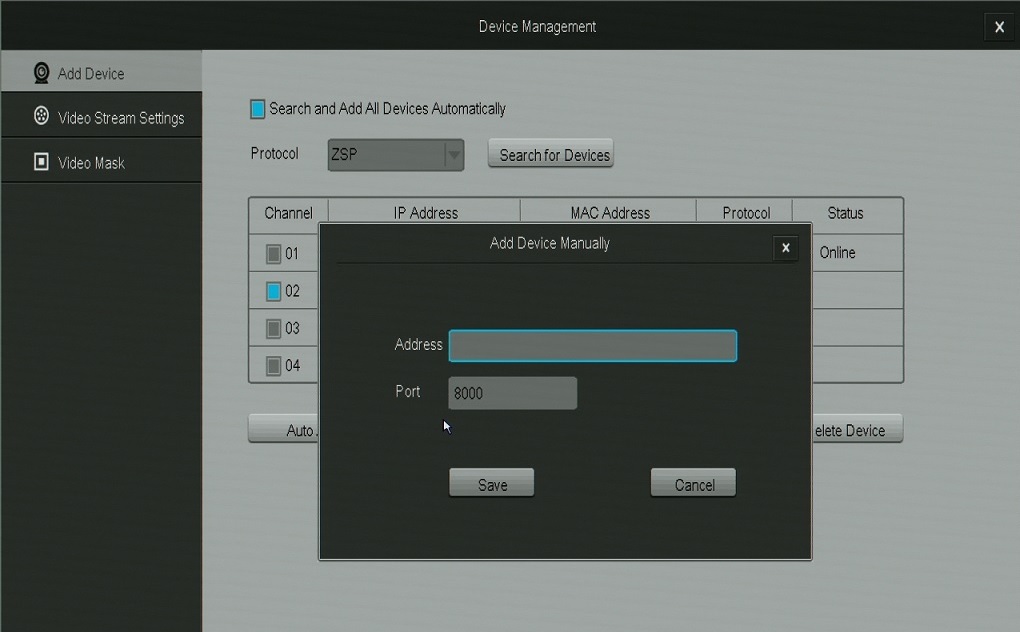
You can enter the IP address of the camera you wish to add in the order that you want them to be listed. Although you can not directly select which channel the camera will connect to, the system will order them starting with channel 1.
Tags: arrangement, channel, display, layout, NVR, order, POE, video