If you have connected any cameras to your H8108UV or H8108UV DVR and those camera images are not appearing on your DVR screen, please check the following two things:
1. Make sure the cameras are powered correctly.
2. Next, use a Phillips head screwdriver to remove all case screws from the DVR. (This will not void your warranty because you are not making any permanent alterations to the DVR.) Now, check the four internal connection cables that are detailed in the following image:
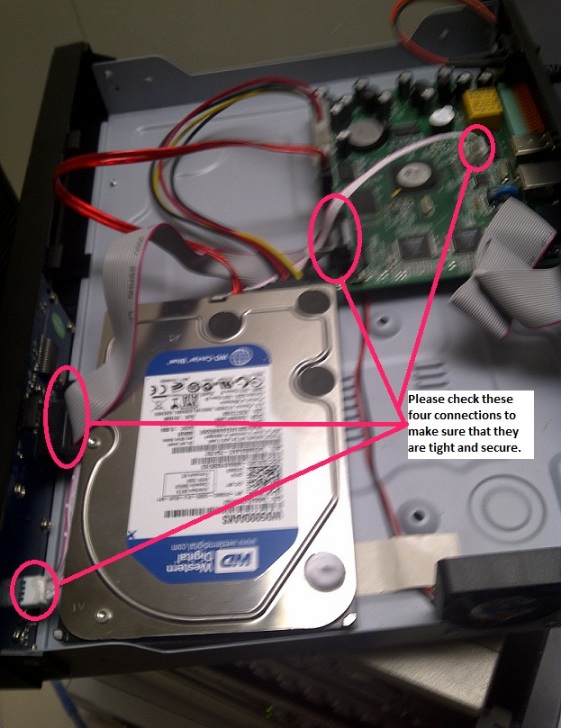
If any of these cables are lose or disconnected, this would cause the video image to not appear on your DVR screen.
Tags: image loss, video loss
