If your DVR is beeping non stop, follow this guide in order to disable all of the alarms.
Step 1: Right click on the mouse and select 'Main Menu'
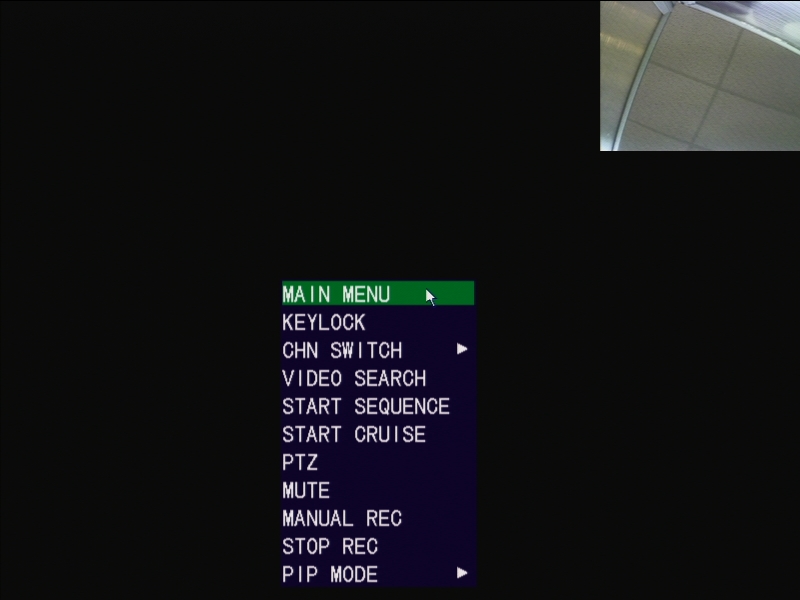
Step 2: Select Advanced

Step 3: Select Alarm
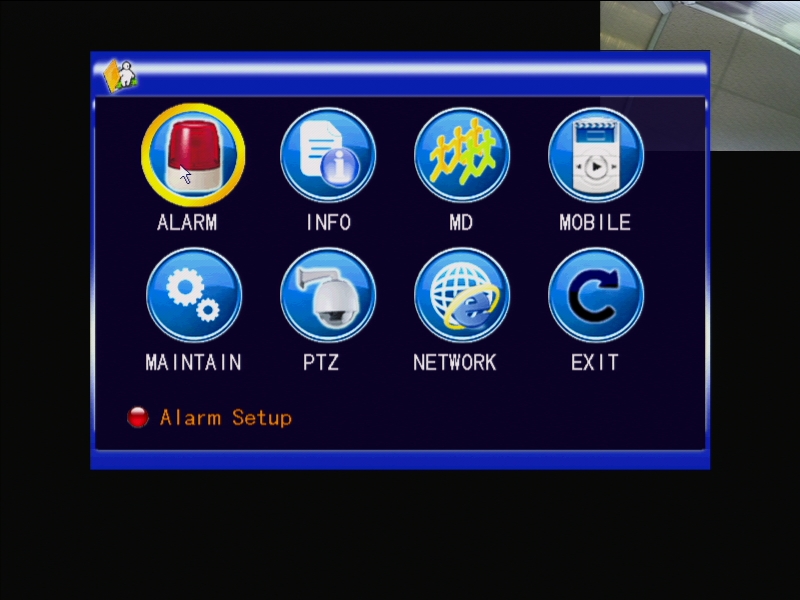
Step 4: Change 'Alarm Manage Output' to 0S and also change 'Buzzer' to 0S
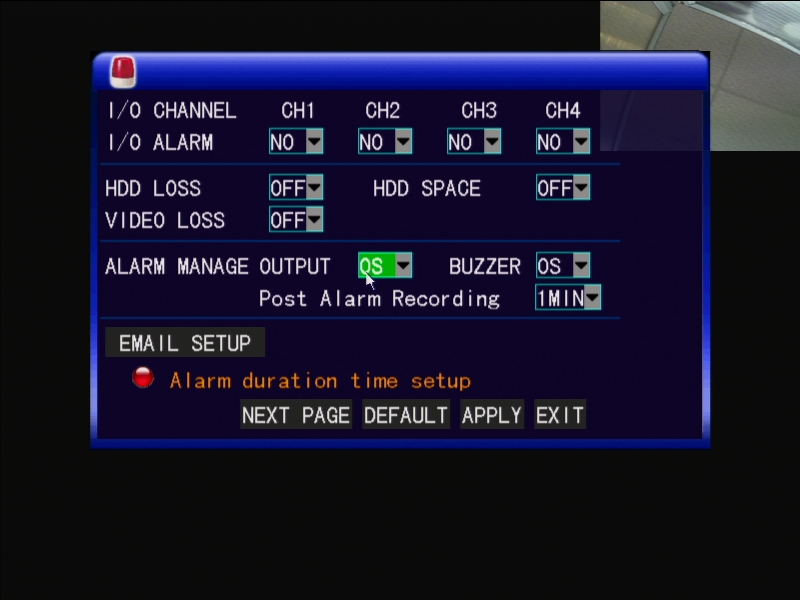
Step 5: Hit 'Apply' at the bottom of the page
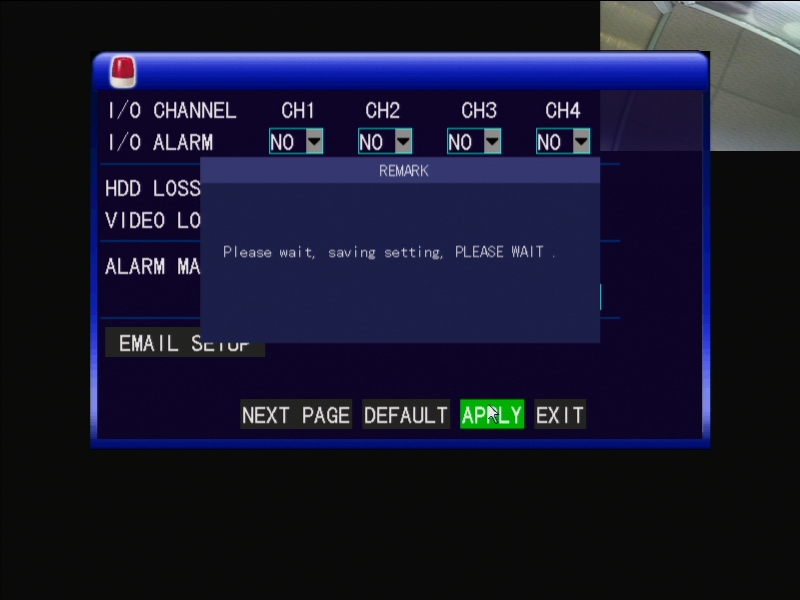
Step 6: Hit 'Ok' when the system says 'Save Successfully'
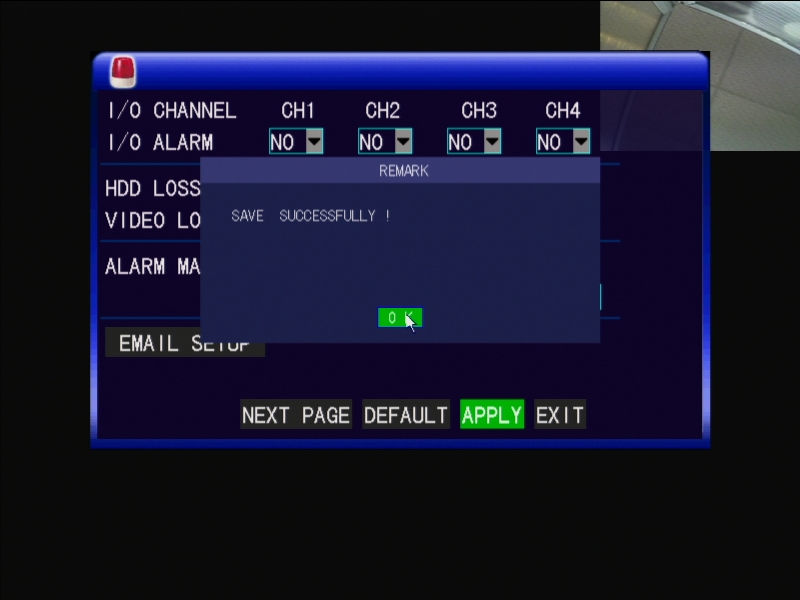
The alarms on the DVR should have stopped beeping now.
