PTZ Option Doesn't Show Up When I Right-Click
In order to move a PTZ camera, you normally right-click on the mouse and select the PTZ option from the menu that pops up. However, sometimes PTZ doesn't show up in this list.
1. Right-click on the mouse and your screen should look like this:

2. Notice, the PTZ option isn't in the list. This is because the "Cruise" option has been enabled. Please click on "Stop Cruise" in the menu.
3. After selecting stop cruise, right-click and re-open the menu. You should now see the PTZ option available and "Stop Cruise" has now changed to "Start Cruise"
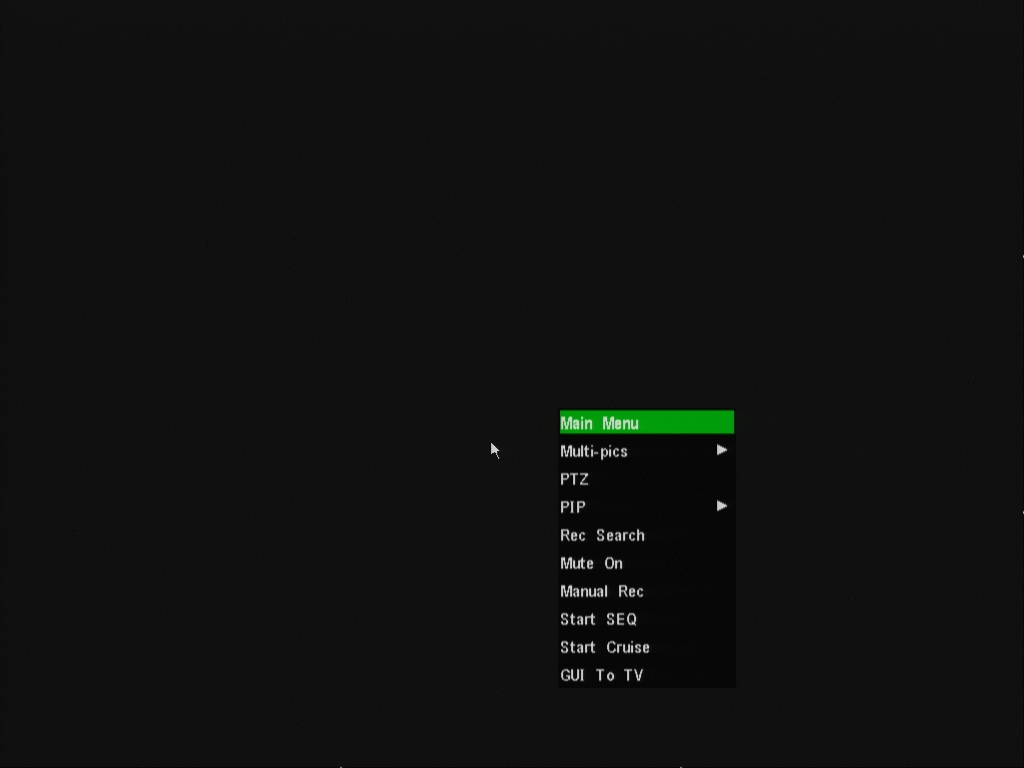
4. Now that the PTZ option is back, you can select that option and move your PTZ camera normally.
Tags: available, cruise, Disappeared, main, menu, missing, not, PTZ, start, stop, unavailable
