In order to set the date and time on your IP camera, you will first need to install and search for your device's IP address using the IPC Search Tool software.
Link for IPC Search Tool:
http://files.zmodo.com/Software%20Files/NVR%20Tools/IPCSearch1.0.15_Setup.exe
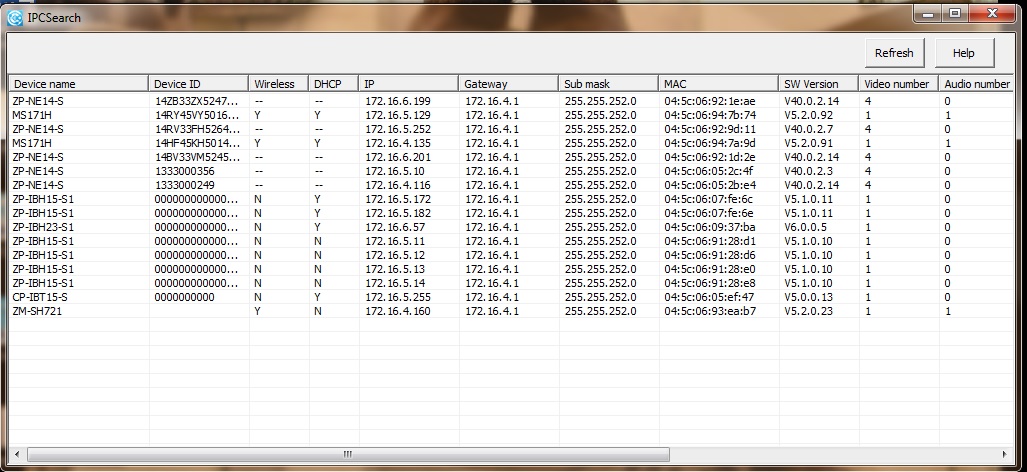
You can then open Internet Explorer to access the cameras settings using the camera's IP address.
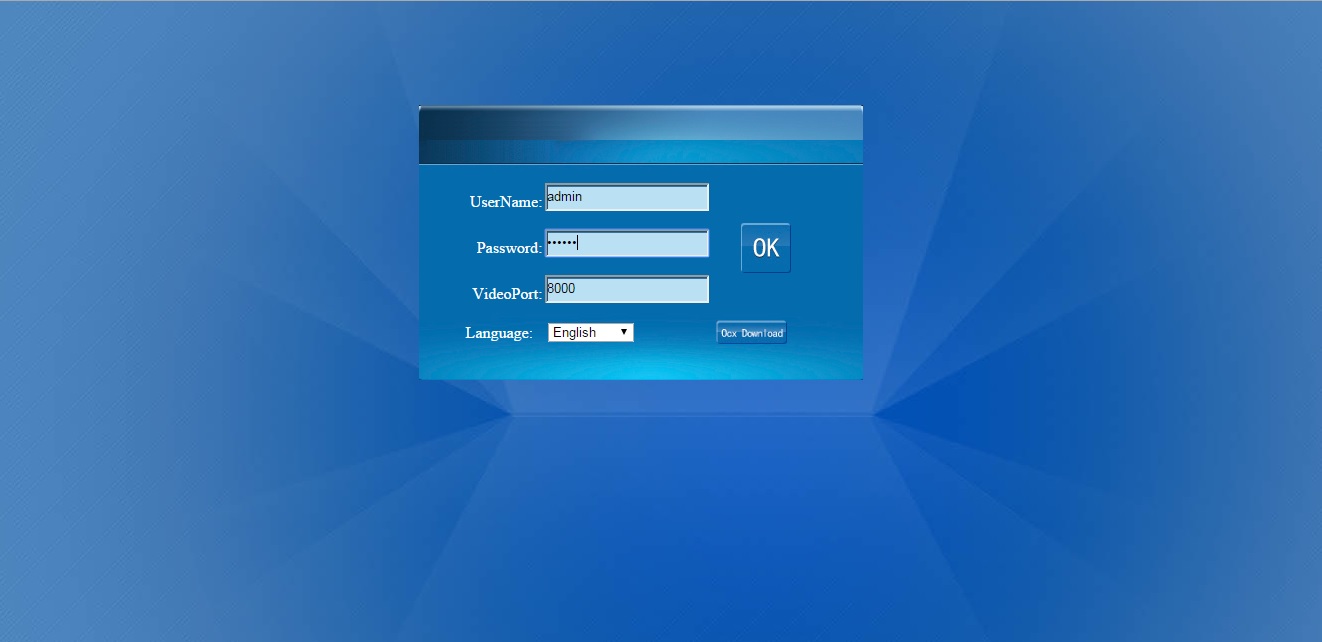
Here you can see the date and time settings. click on "SYNC TIME" to allow the device to use the same time as shown on the PC.
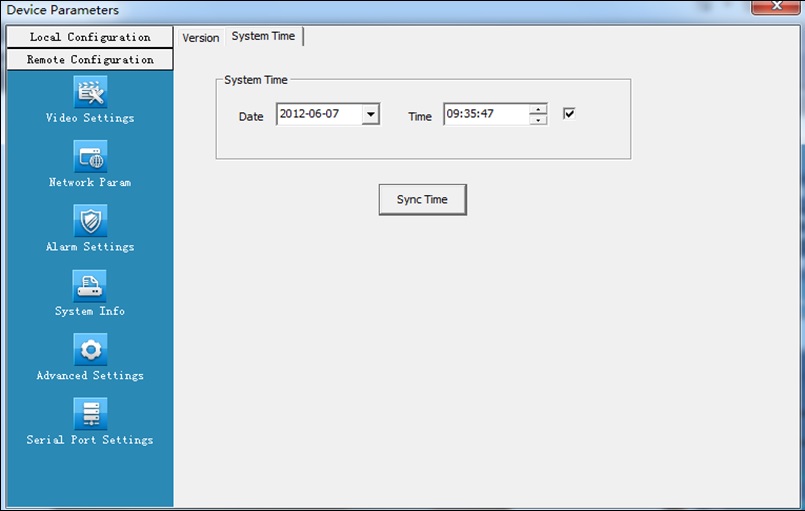
If you have multiple camera, you may need to do this for each individual camera.
