If you have configured all ActiveX Settings properly in your Internet Explorer according to the following article: http://kb.zmodo.com/article.php?id=96 and are still unable to view your cameras online due to a message stating "Windows has found a problem with this file", please follow these steps:
1. Go to the tools menu in your Internet Explorer
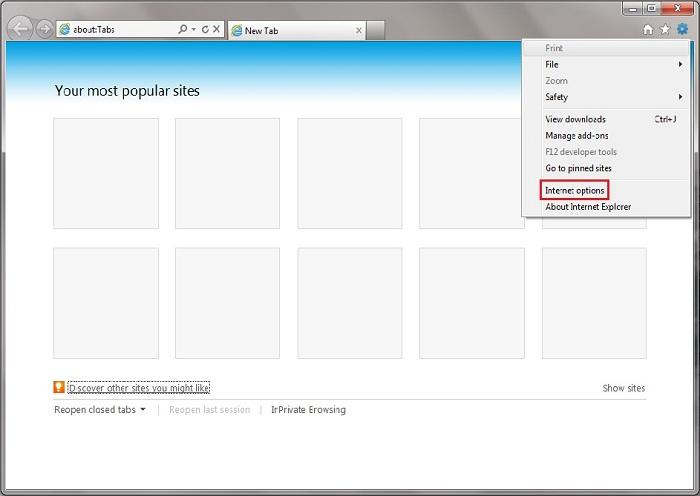
2. Click on the "Advanced" tab
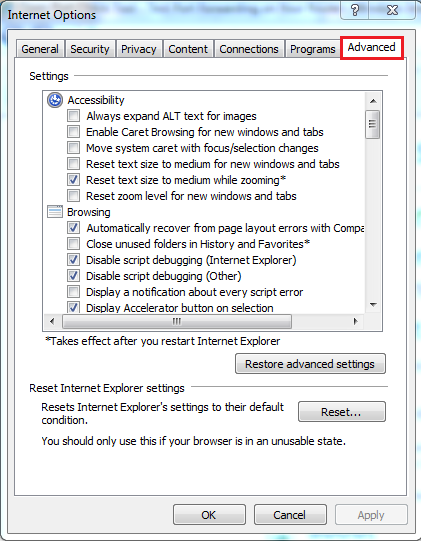
3. Scroll about 3/4 down the list, and look for the option "Allow software to run or install even if the signature is invalid", under the Security heading. Check this box.
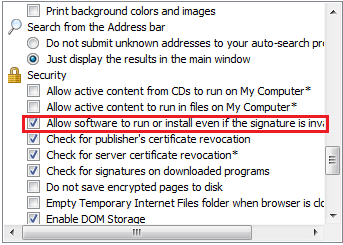
4. Apply the settings, refresh the page, and run the add-ons. This time you will most likely get to the login screen of your DVR unit.
Tags: ActiveX