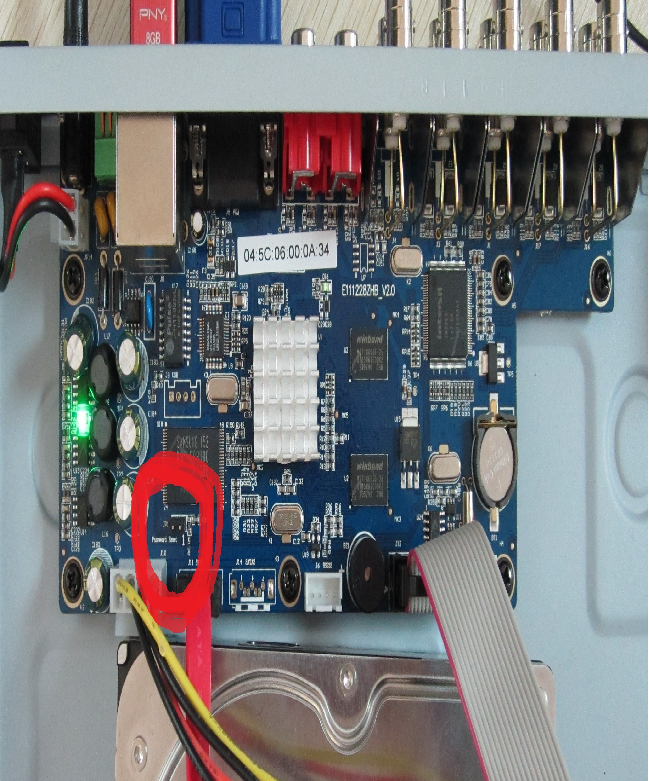To restore your password to factory defaults, you will need to jump the two pins on the motherboard as shown below.
To do this, you only need to use a flathead screwdriver or metal paper clip to connect the two pins together. Make sure the metal of the screwdriver or paper clip connects both pins to reset the password.