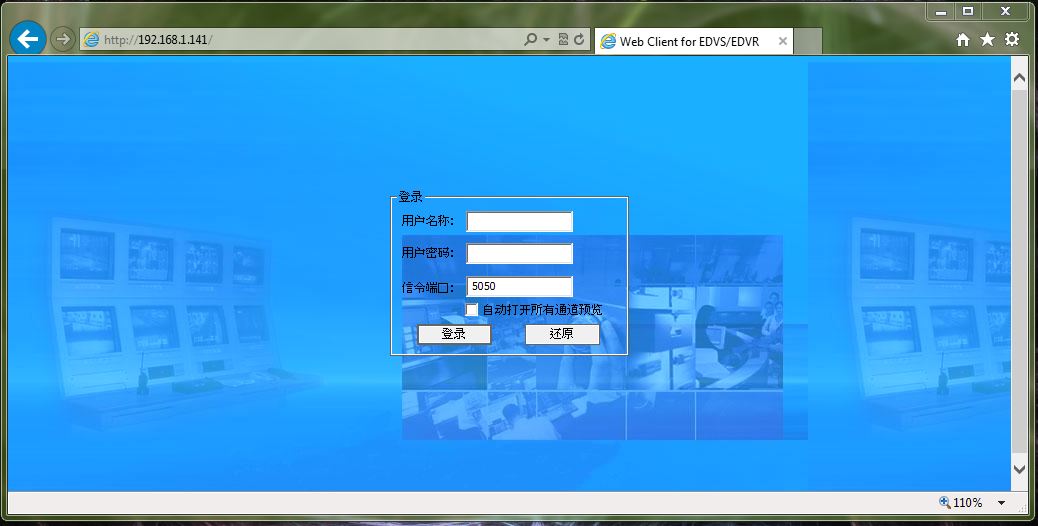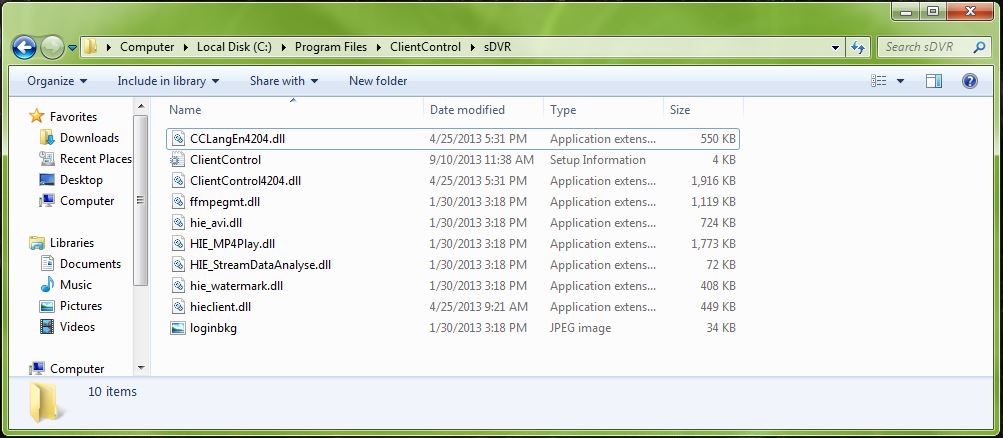DVR is Showing in Chinese
(9118-4, SBN8-4-6, SAN8-4)
If you go to access a DVR on a computer, and it opens and shows in Chinese instead of English that may mean that the computer is missing the language pack needed.
To solve this, download the language pack from the following link:
http://files.zmodo.com/Software%20Files/CCLangEn4204.dll
Once downloaded, move the CCLangEn4204.dll file from your downloads folder into the folder for your DVR's web client. This folder is located at C:\Program Files\ClientControl\sDVR
After moving the file, you will want to close Internet Explorer completely, including all windows open on your computer. Once all windows are closed closed, reopen Internet Explorer and navigate to your DVR. The issue should be resolved, and the DVR should show in English.
Tags: chinese, language, san4, san8, sbn4, sbn6, sbn8