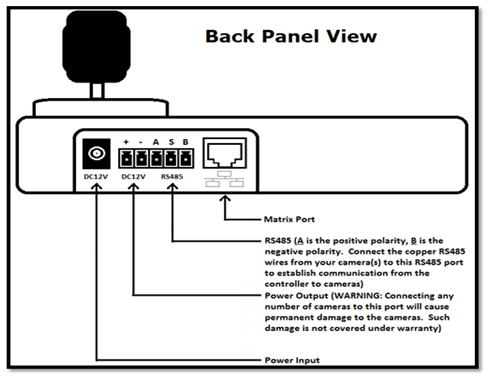
Please follow these steps in the order that they are given:
1. Connect the positive and negative RS485 cables from the camera to the RS485 port on the back of the ACC-KB003BG Keyboard Controller. The (A) port on the controller is the positive port, and the (B) port on the controller is the negative port
2. Power on the PTZ camera that you have connected to the PTZ controller. 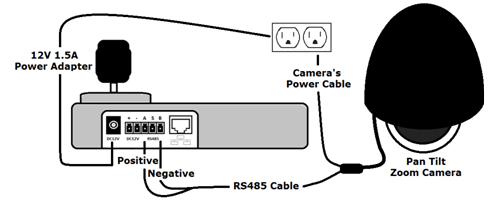
3. Power on the ACC-KB003BG Keyboard Controller by inserting the included 12V 1.5A Power Adapter into the DC12V Power Input on the back of the ACC-KB003BG.
4. When the ACC-KB003BG powers on, you will see the Main Menu.
5. Use the joystick controller to adjust the Baud Bate and Protocol on the Main Menu so that it matches the Baud Rate and Protocol of the camera that is attached to the controller. (When controlling multiple cameras with the PTZ controller, it is recommended to set all cameras to the same Baud Rate and Protocol.)
6. Next, press the “ON” button to enter the Data Menu.
7. From the Data Menu, enter the 3-digit address of the camera that is connected to the PTZ controller and press “CAM.” The CAM field will now display the 3-digit address that you just entered.
8. While the CAM field in the Data Menu displays the address of the camera that you wish to control, you may use the joystick controller to operate the Pan, Tilt, and Zoom functionality of your camera.
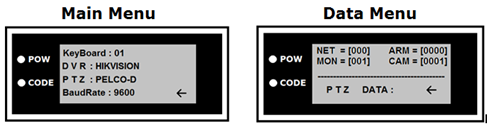
9. Press 'PROG' to exit the Data Menu and return to the Main Menu.
10. Please refer to the manual for a full description of all features!
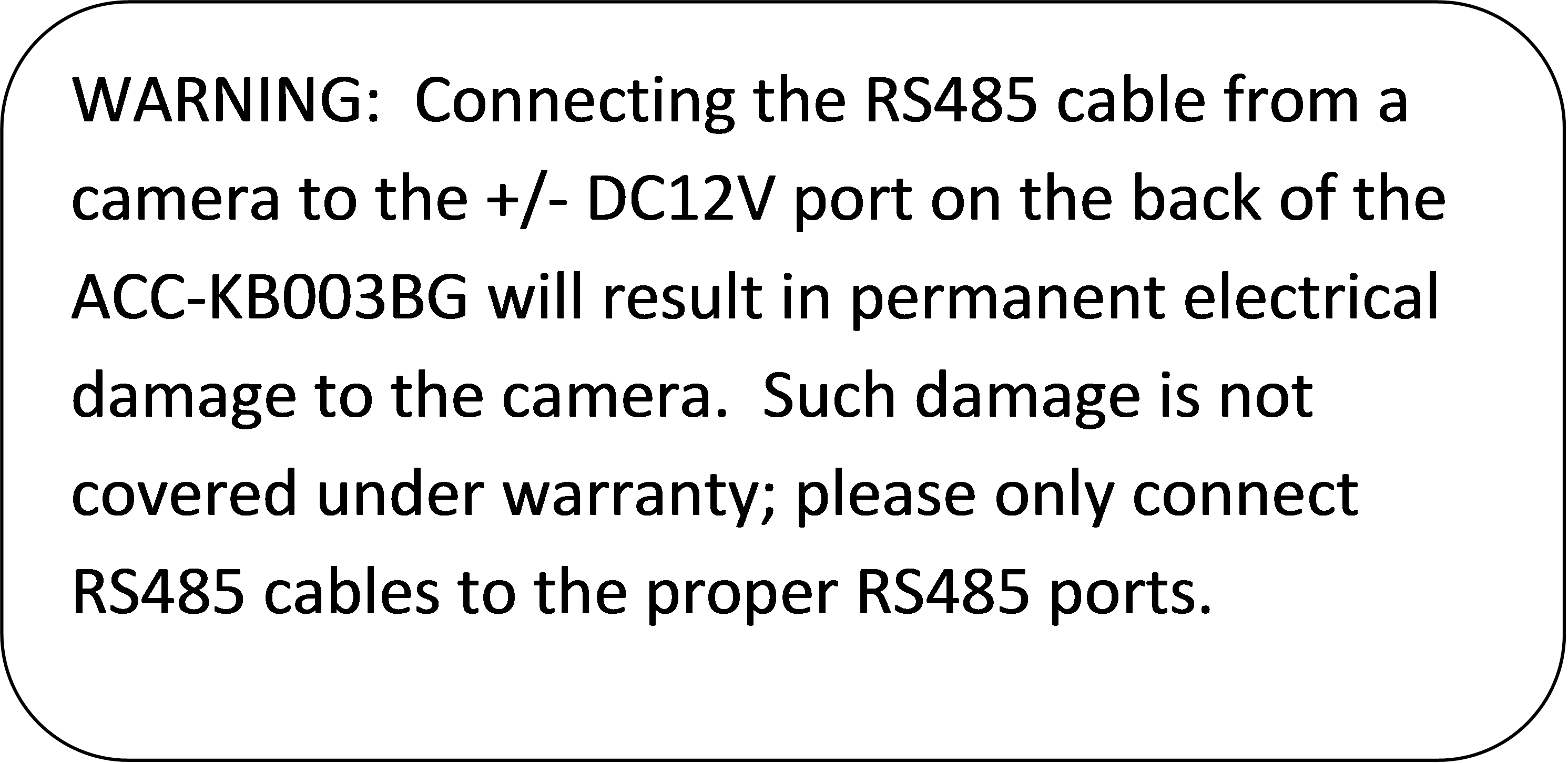
Tags: ACC-KB003BG
