The steps to restore the CM-I11123BK are slightly different than the CM-I12316GY.
For the CM-I11123BK, flip the camera upside down and locate the "RESET" button on the bottom of the base. Press and hold the button for 15 seconds. 
For the CM-I12316GY, there are 2 variations. The first variation has 4 cables on the lead. One for power, one for ethernet, and two other wires. To reset this version, hold the two other wires together for 15 seconds.
For the other variation of the CM-I12316GY, there are three cables on the lead. One for power, one for ethernet, and another cable with a button. To reset this version, just hold the button on the cable for 15 seconds.
If your cameras are still accessible via Internet Explorer, you can reset them from the settings menu by selecting Restore Factory Settings as shown below:
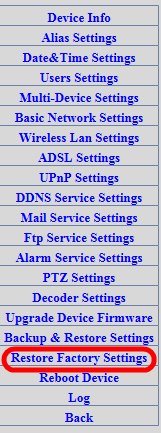
Tags: defaults, password, reset, restore
