The first time you open the ZMD-DT-SFN6 PC software Monitor Client it will be in Chinese or symbols. To change the language to English you have two options.
First method: Switching out the software's language folders
1. Go to the file folder in which the Monitor Client installed
(Generally should be C://Program Files (x86)/Monitor Client)
2. Go into the "LANG" folder and delete the folder labeled "CHS"
3. Rename the folder "ENG" to "CHS"
4. Restart Monitor Client, and it should now be in English
Second method: Blind walkthrough menus
You can follow the screen shots below to navigate the menus and change the language from Chinese to English. Click on the icon outlined in red on each of the following screens.
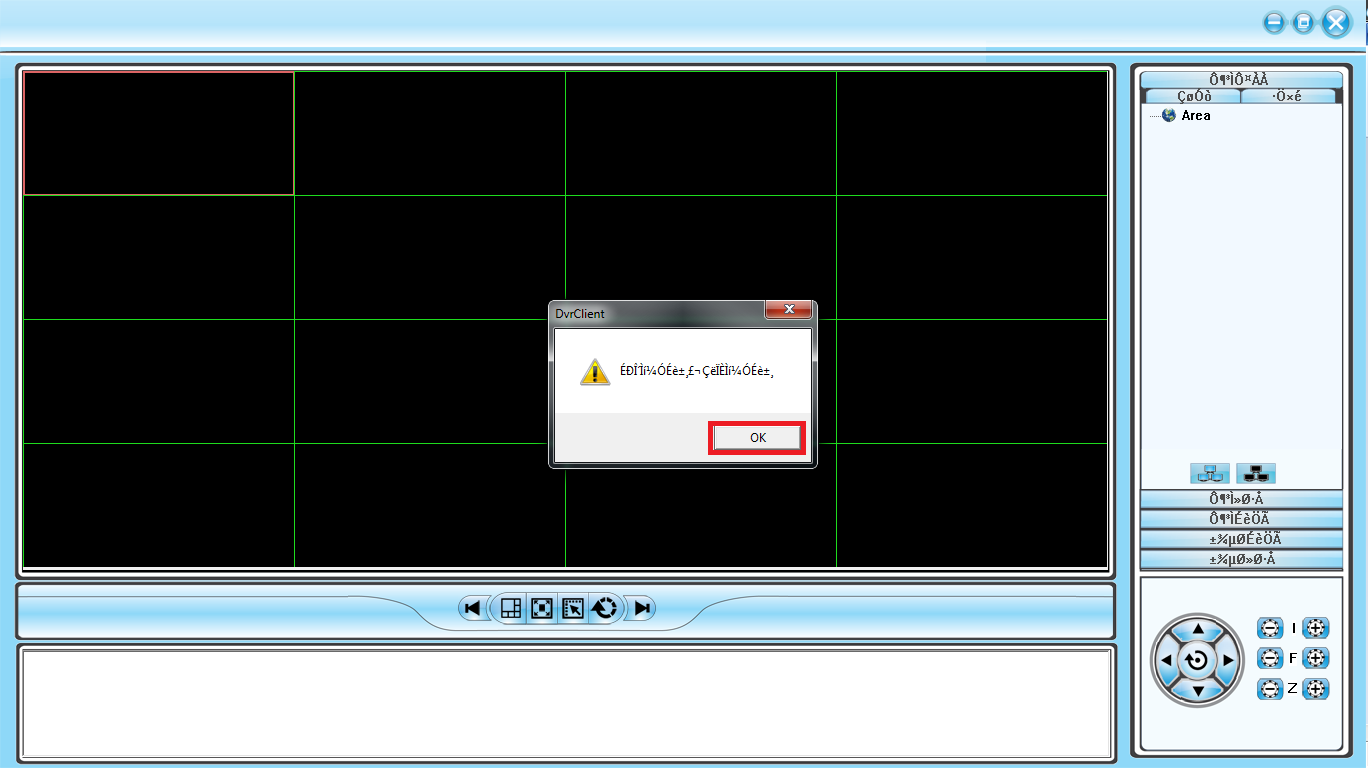
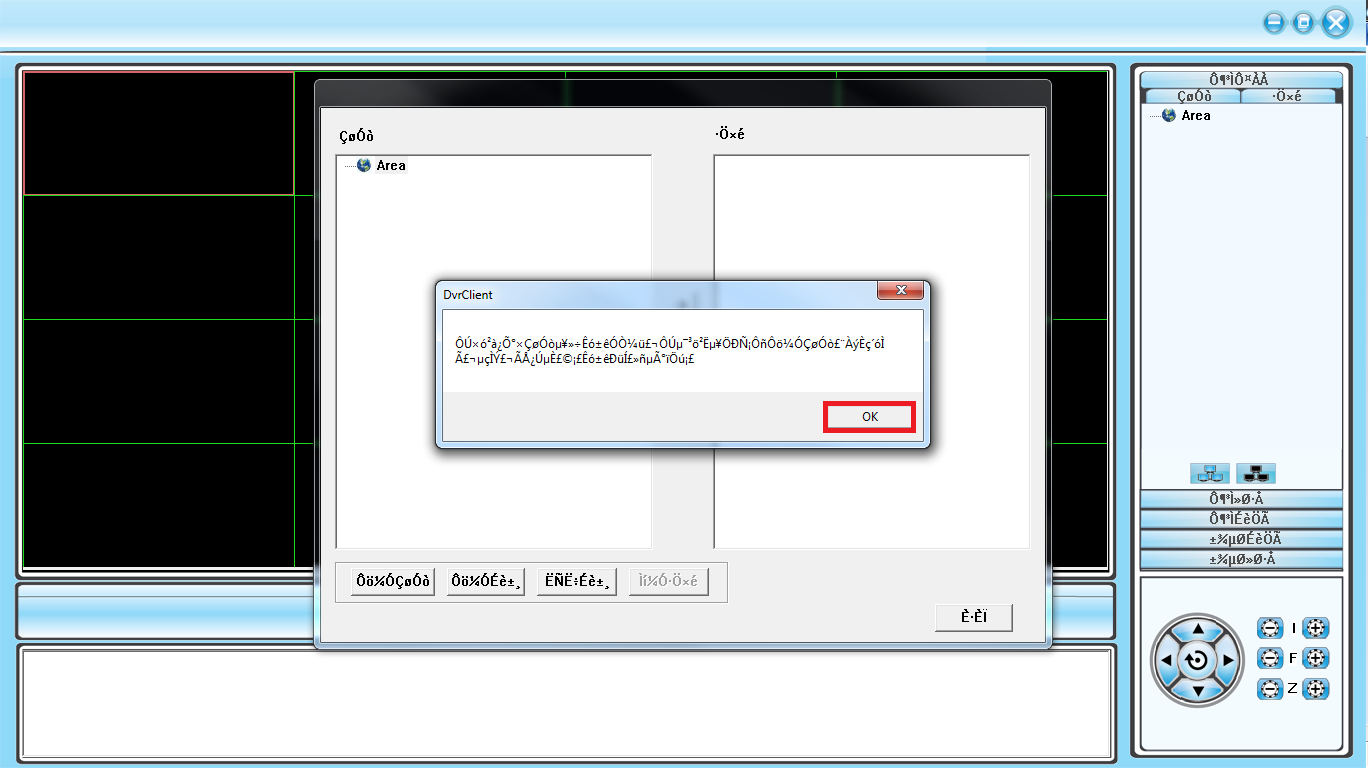
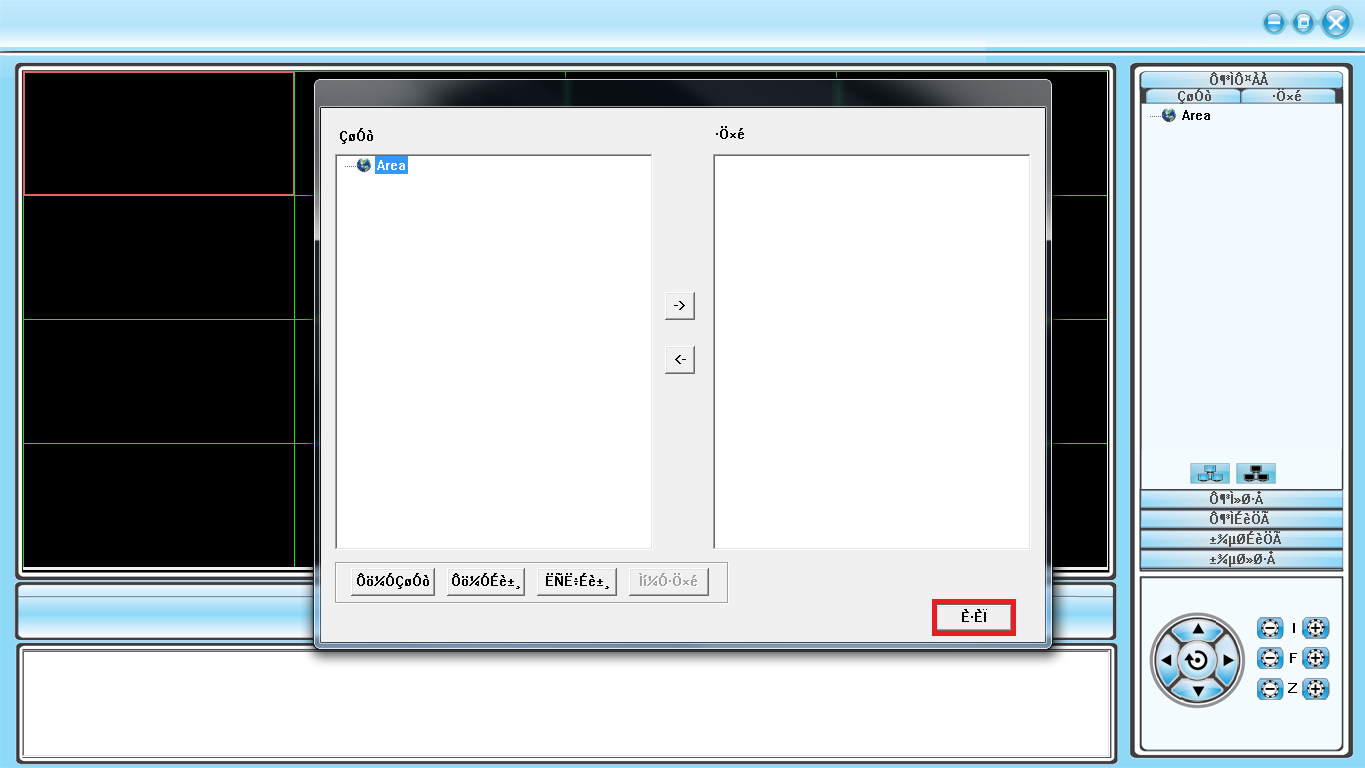
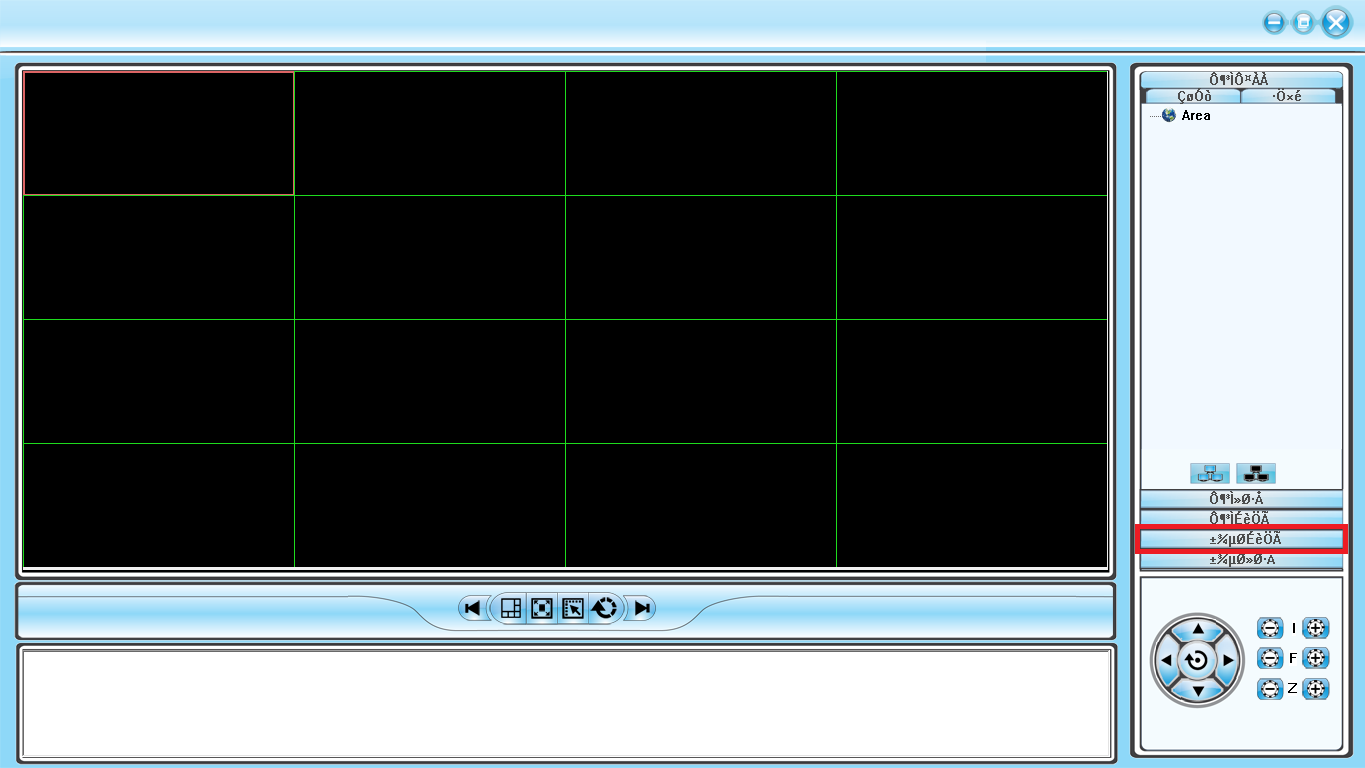
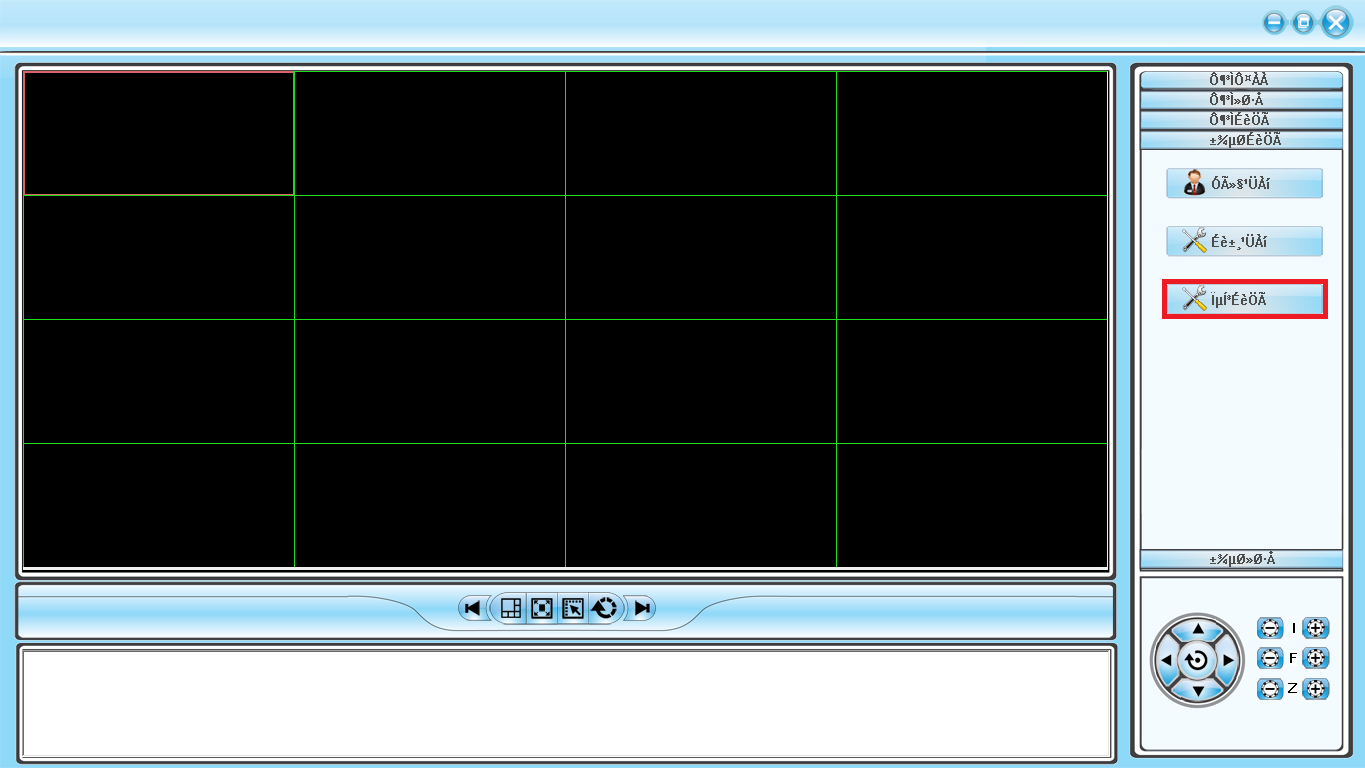
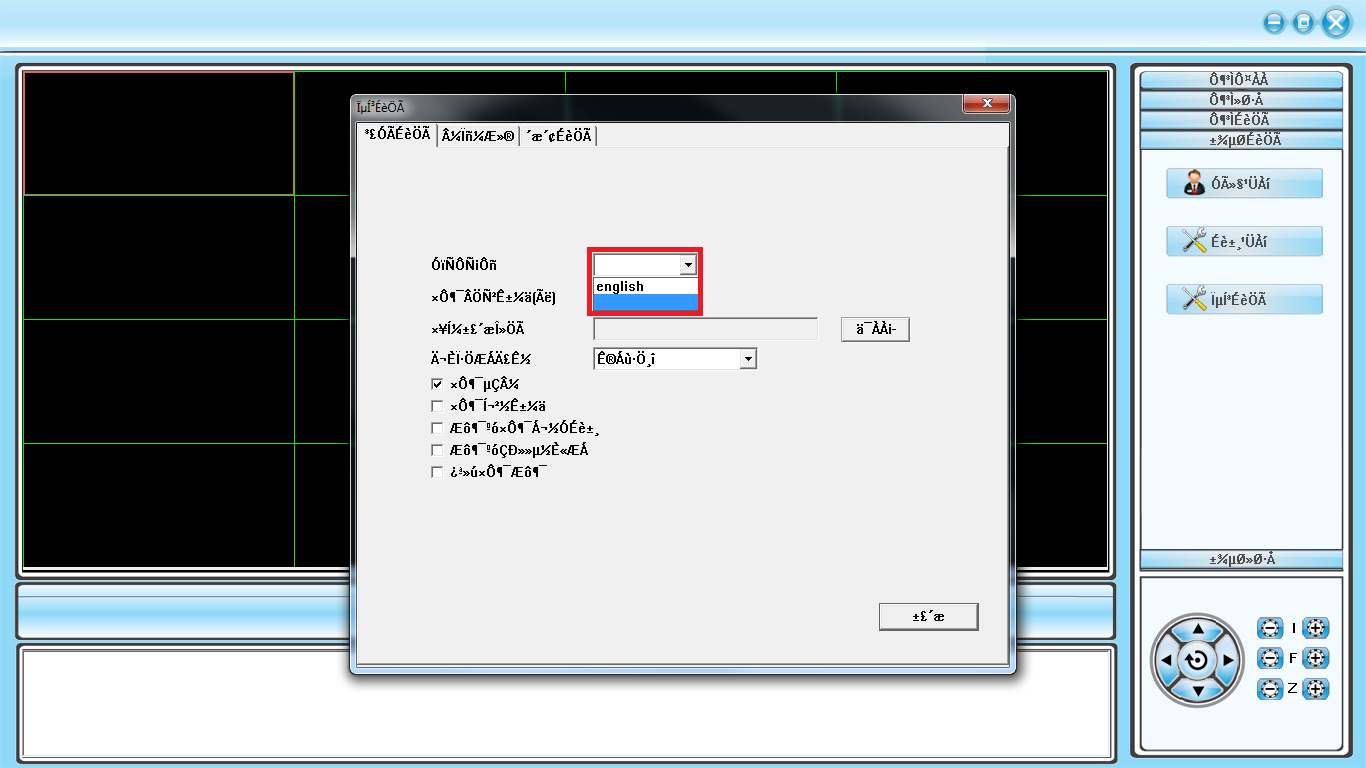
Tags: chinese, language, Monitor Client
