**If you have any questions or concerns about powering your system that are not resolved within this article, please contact Zmodo support by phone before powering the product on. After a product has been powered incorrectly even for a short time, the product may be damaged beyond repair.**
General Best Practices for Power
- Always use a single cable to span the entire distance from your power supply to your camera.
- Do not connect 2 cables together to form a longer cable.
- Do not use extension cords or non-surge protecting power strips.
- If you need to use a battery backup, ensure that it has a built in Automatic Voltage Regulator (AVR).
- Always connect your products to a surge protector to protect against surges, spikes, or lightning strikes.
- Be sure that all surge protectors have a light for power, and also a separate light indicating that they are currently protecting against surges.
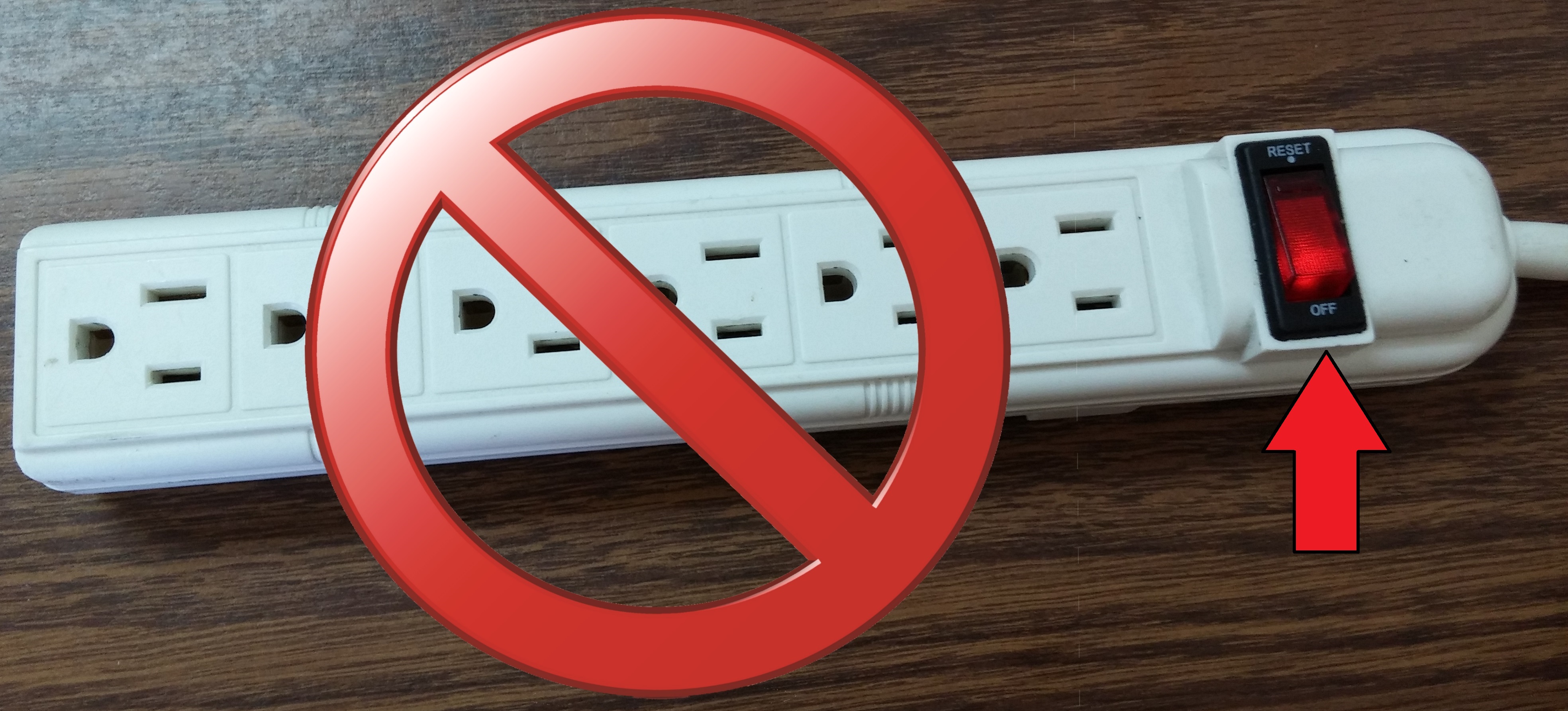
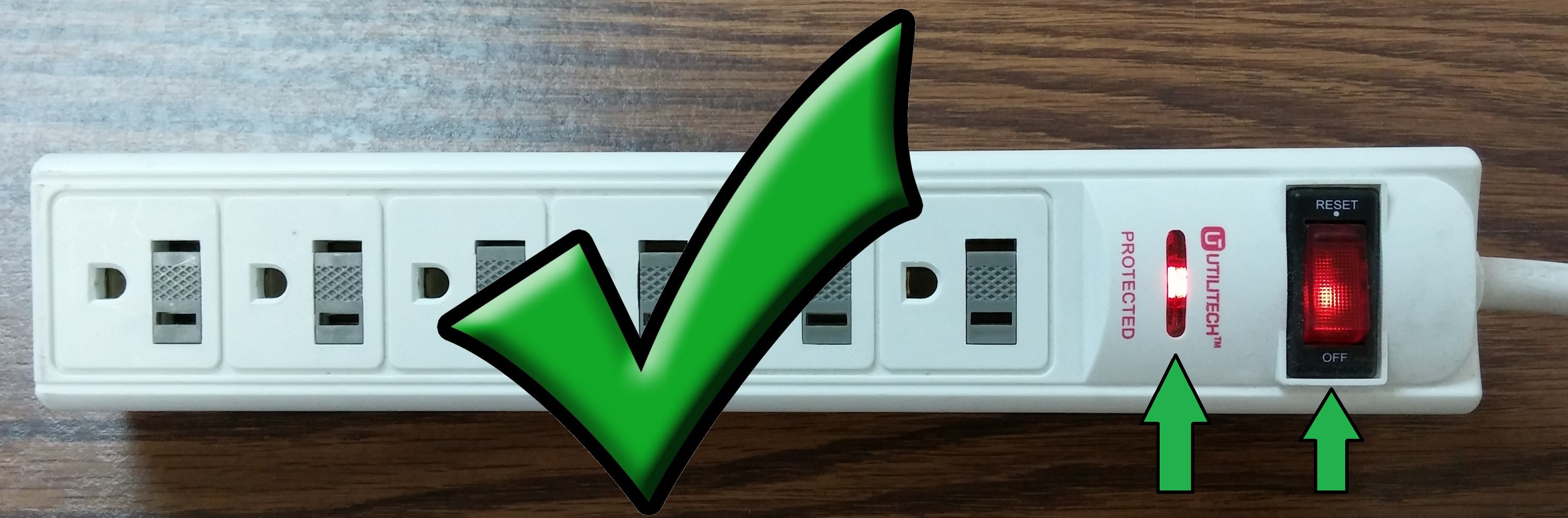
Best Practices for analog cameras purchased in kits.
(Examples of Kit Cameras)



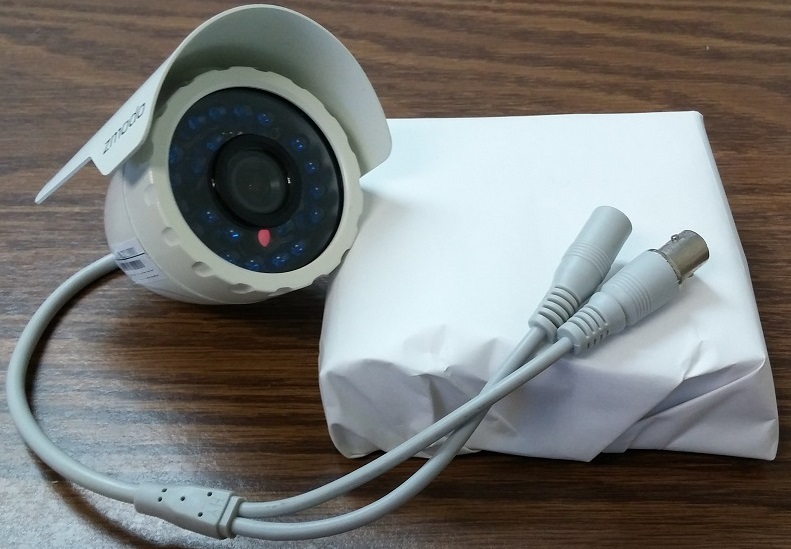
- The standard cameras sold with analog DVR kits are shipped with 60ft cables that are 28AVG, and a 12V 1.5A power supply for every 4 cameras. The kit provided power supply is sufficient only for that configuration.
- If you need a longer cable, it will be purchased separately from the kit. Never connect 2 cables together to form a longer cable.
- If you decide to use longer cables longer than 60ft, then you will need to also use a stonger power supply. If your cable length is between 60ft and 165ft, then we recommend using a 12V 3A power supply for 4 cameras.
- We recommend against using power cables for these cameras that are in excess of 165ft.
- If you are using cameras purchased outside of a kit, we recommend referencing the product specification for the power requirements. Failure to power the cameras correctly will damage the cameras and will also void the warranty.
