After You have linked your accessories to the Pivot, you are able to create presets to rotate the Pivot to face the accessory when the accessory is triggered.
In order to configure the preset, you must be connected to the same network that the Pivot is connected to.
In order to set the accessory rotation preset, first tap the gear icon to go to the Pivot's settings menu. From the seetings, select the preview option.
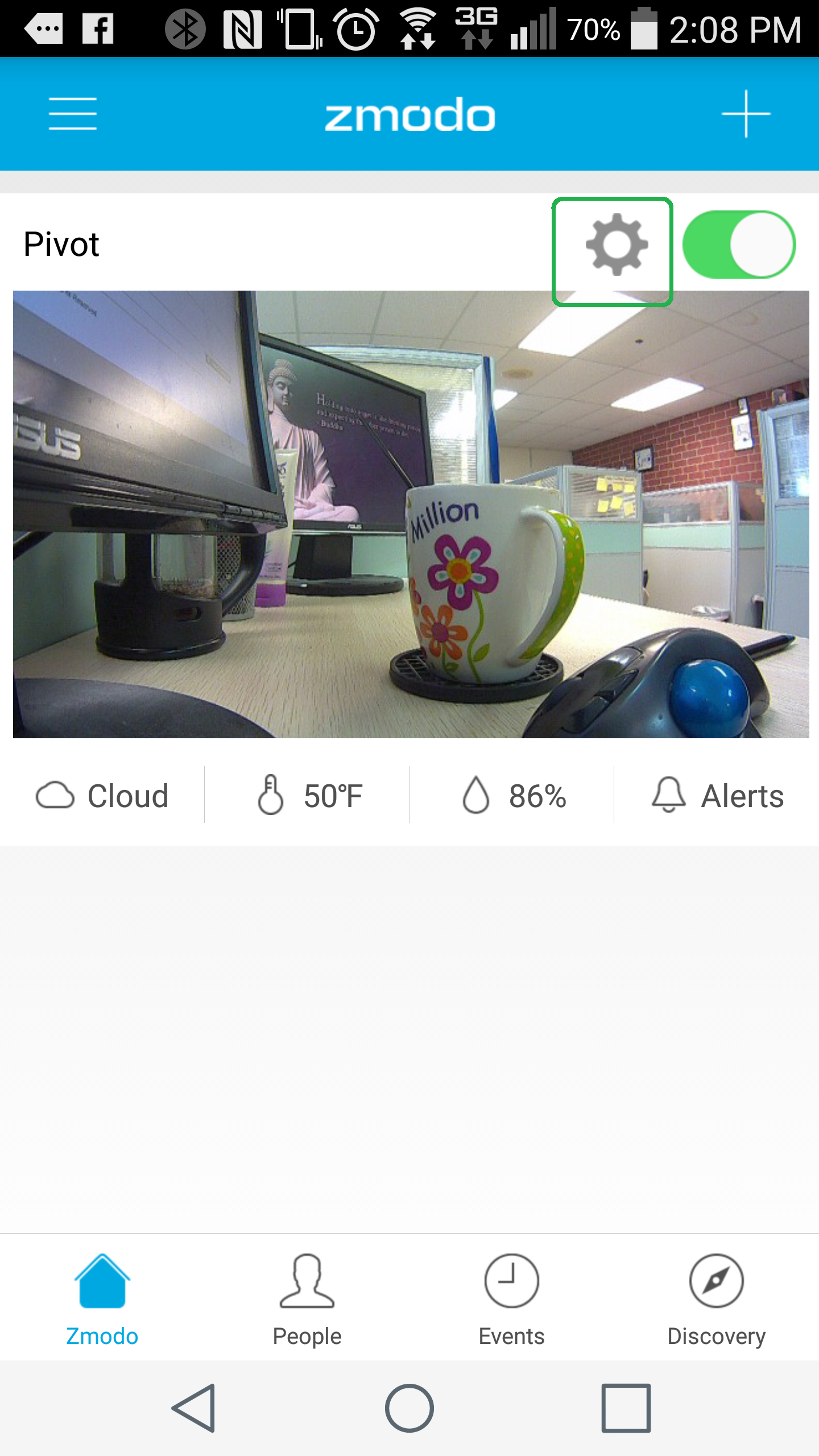 m
m 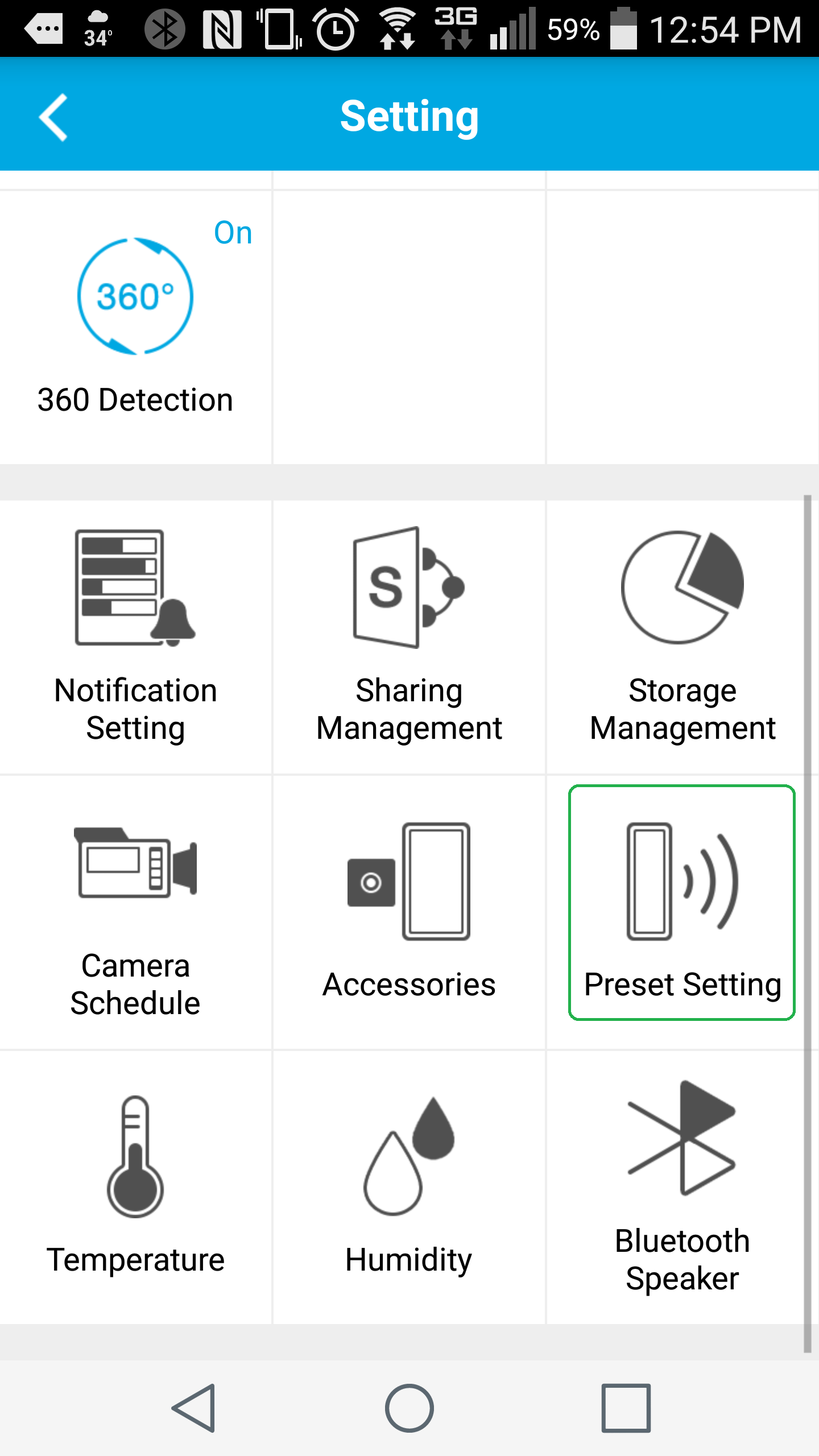
You should then see the preset setting screen, tap the plus sign there to add a preset. Once in the add preset acreen, you will be prompted to name the preset, and you will need to select the accessory that will trigger the preset.
lastly, navigate the camera to the correct view using the arrows on the image and select save.
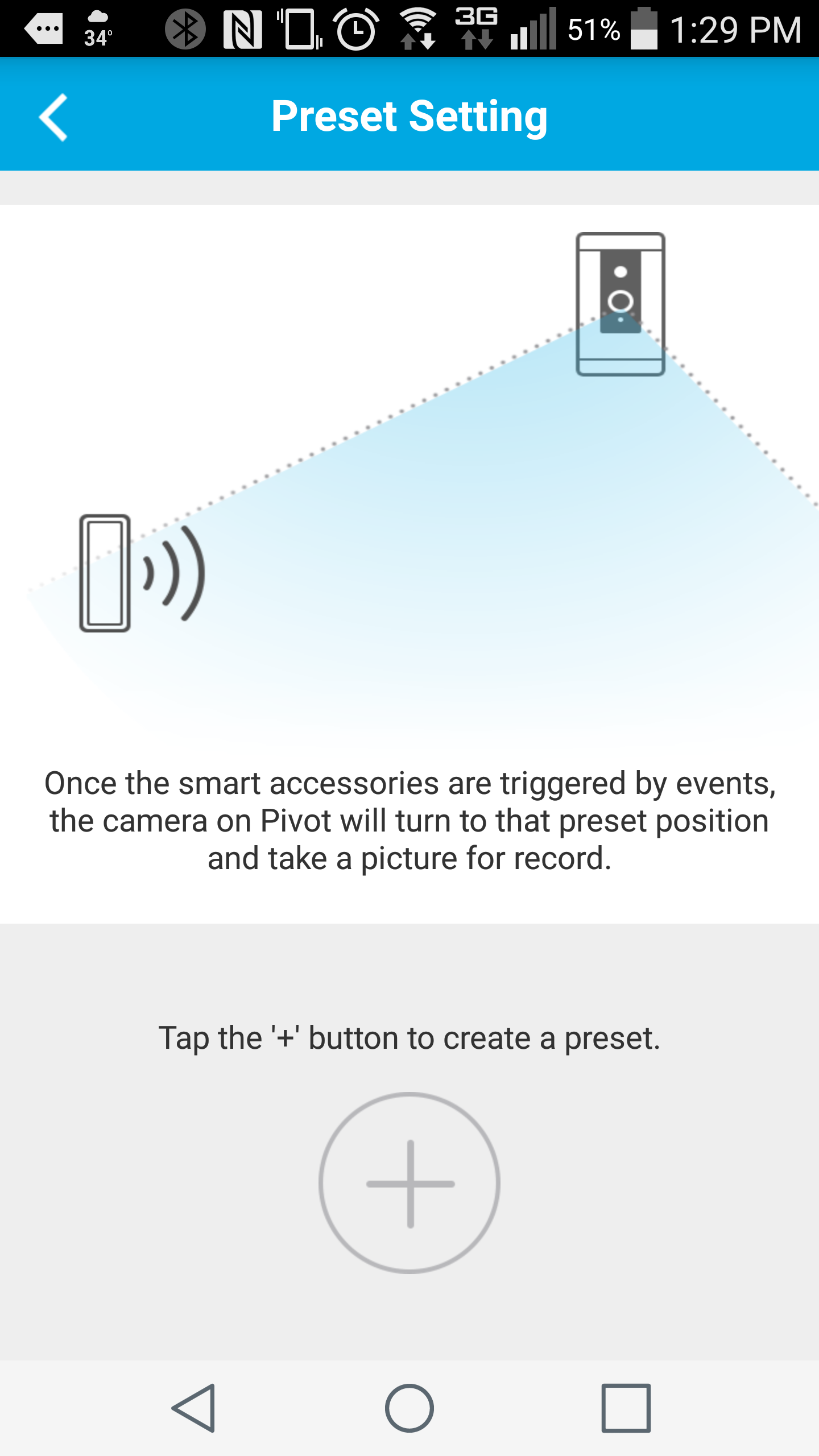
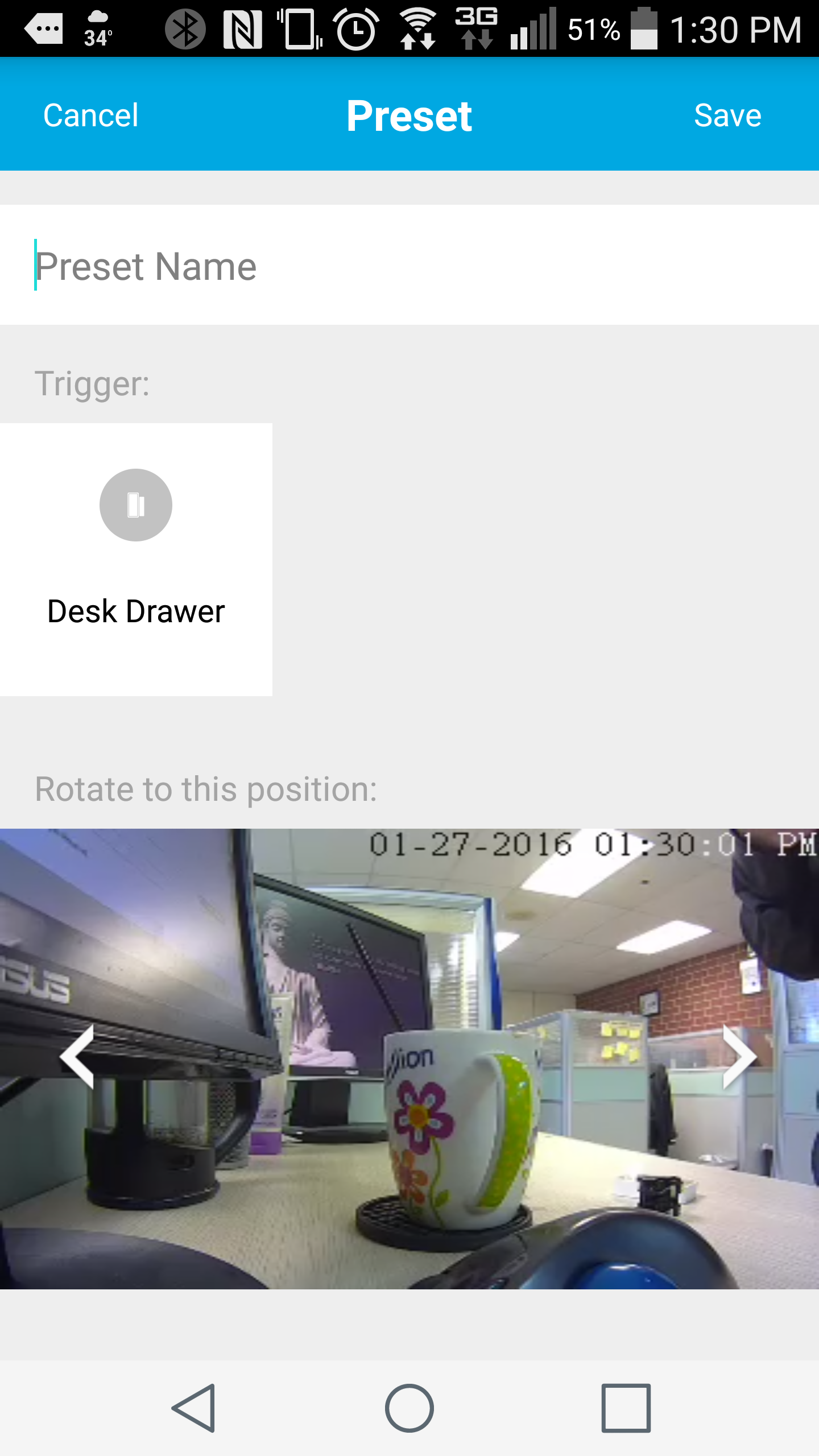
You should then see the new preset added to the preset setting list with a switch allowing you to toggle the preset on or off.
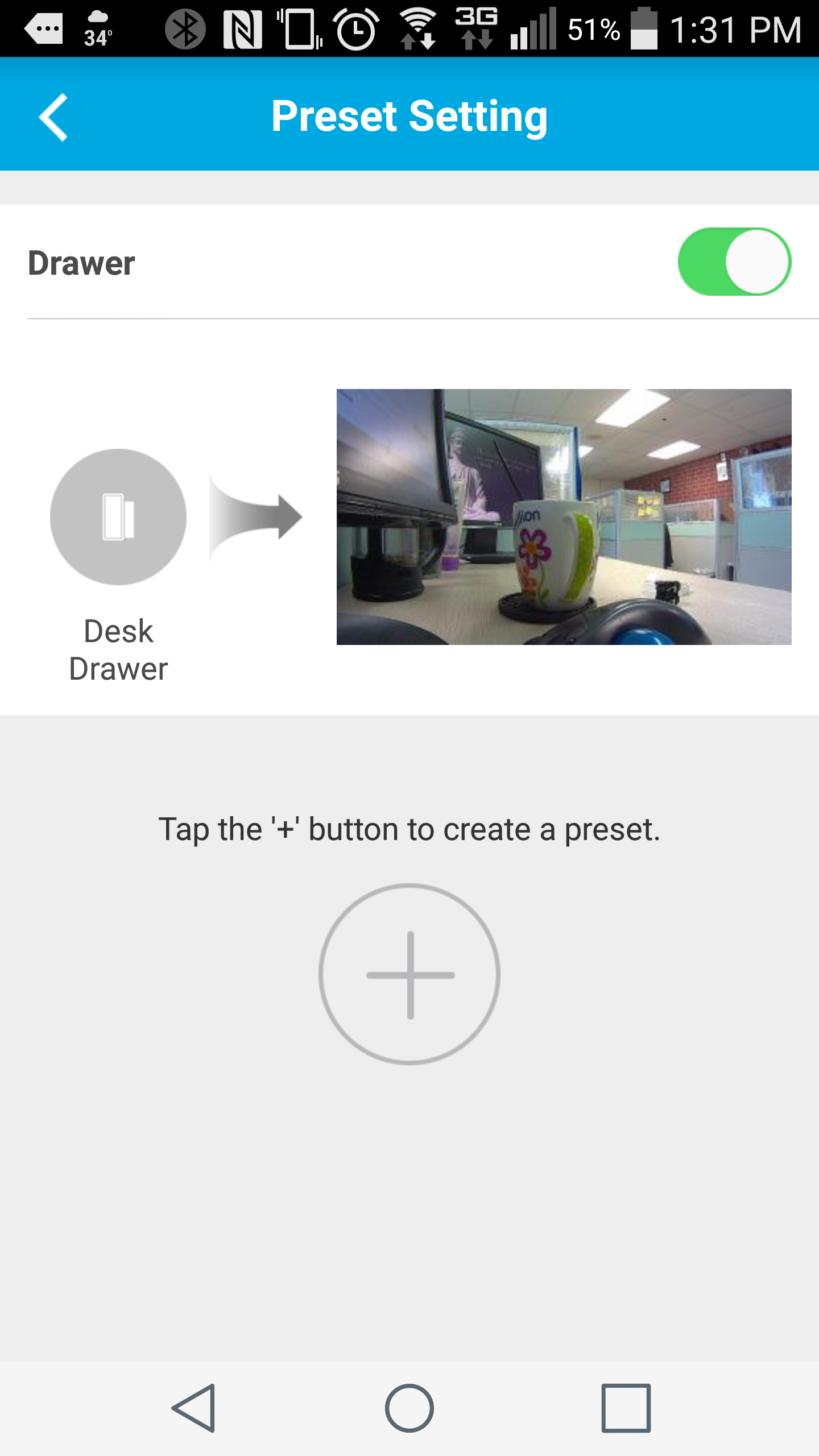
If the Pivot is moved using any method other than the 360 rotation, you will need to reconfigure the preset to ensure its accuracy.
